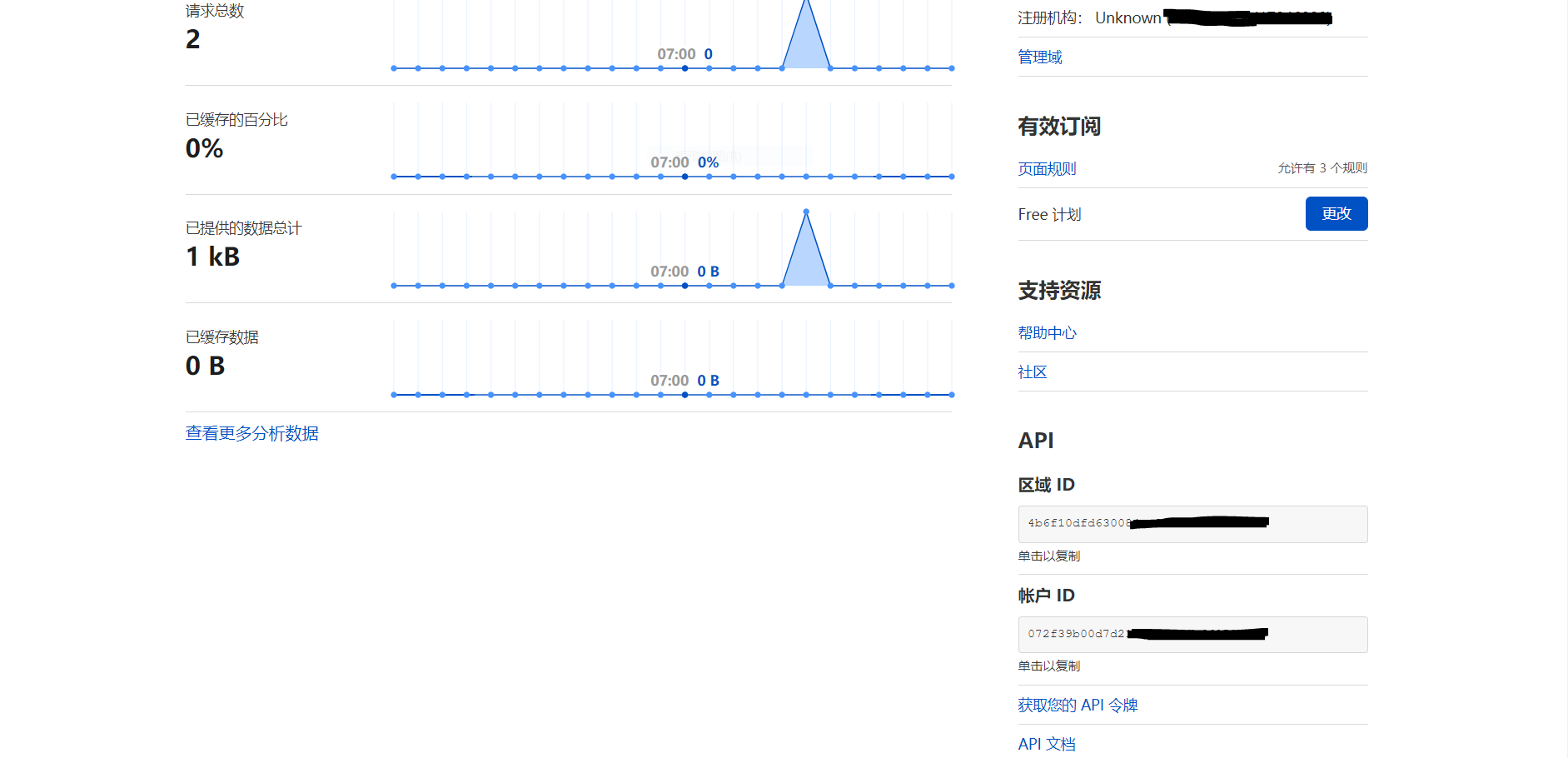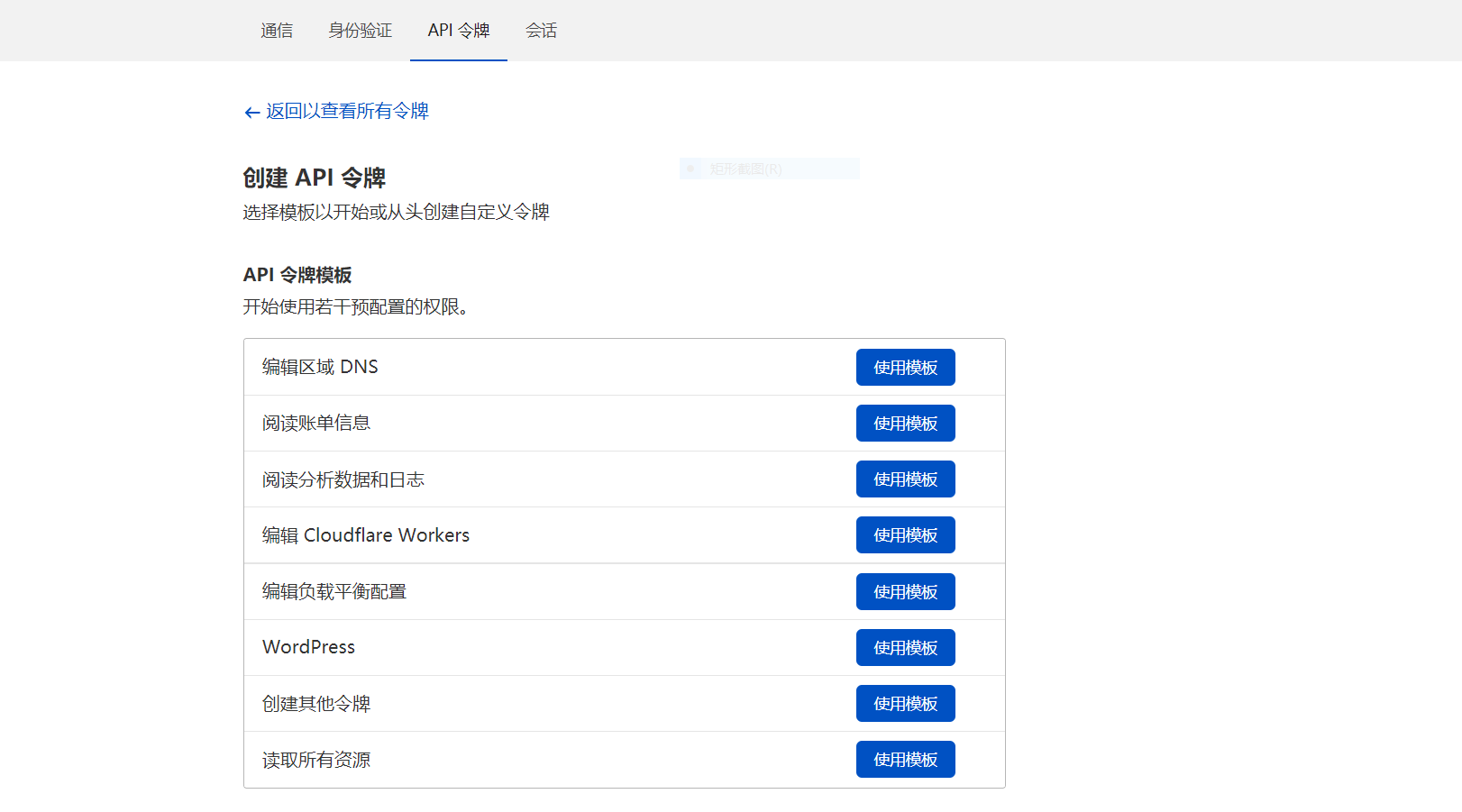1
2
3
4
5
6
7
8
9
10
11
12
13
14
15
16
17
18
19
20
21
22
23
24
25
26
27
28
29
30
31
32
33
34
35
36
37
38
39
40
41
42
43
44
45
46
47
48
49
50
51
52
53
54
55
56
57
58
59
60
61
62
63
64
65
66
67
68
69
70
71
72
73
74
75
76
77
78
79
80
81
82
83
84
85
86
87
88
89
90
91
92
93
94
95
96
97
98
99
100
101
102
103
104
105
106
107
108
109
110
111
112
113
114
115
116
117
118
119
120
121
122
123
124
125
126
127
128
129
130
131
132
133
134
135
136
|
https://github.com/acmesh-official/acme.sh
v2.9.0
Usage: acme.sh <command> ... [parameters ...]
Commands:
-h, --help Show this help message.
-v, --version Show version info.
--install Install acme.sh to your system.
--uninstall Uninstall acme.sh, and uninstall the cron job.
--upgrade Upgrade acme.sh to the latest code from https://github.com/acmesh-official/acme.sh.
--issue Issue a cert.
--deploy Deploy the cert to your server.
-i, --install-cert Install the issued cert to apache/nginx or any other server.
-r, --renew Renew a cert.
--renew-all Renew all the certs.
--revoke Revoke a cert.
--remove Remove the cert from list of certs known to acme.sh.
--list List all the certs.
--to-pkcs12 Export the certificate and key to a pfx file.
--to-pkcs8 Convert to pkcs8 format.
--sign-csr Issue a cert from an existing csr.
--show-csr Show the content of a csr.
-ccr, --create-csr Create CSR, professional use.
--create-domain-key Create an domain private key, professional use.
--update-account Update account info.
--register-account Register account key.
--deactivate-account Deactivate the account.
--create-account-key Create an account private key, professional use.
--install-cronjob Install the cron job to renew certs, you don't need to call this. The 'install' command can automatically install the cron job.
--uninstall-cronjob Uninstall the cron job. The 'uninstall' command can do this automatically.
--cron Run cron job to renew all the certs.
--set-notify Set the cron notification hook, level or mode.
--deactivate Deactivate the domain authz, professional use.
--set-default-ca Used with '--server', Set the default CA to use.
See: https://github.com/acmesh-official/acme.sh/wiki/Server
Parameters:
-d, --domain <domain.tld> Specifies a domain, used to issue, renew or revoke etc.
--challenge-alias <domain.tld> The challenge domain alias for DNS alias mode.
See: https://github.com/acmesh-official/acme.sh/wiki/DNS-alias-mode
--domain-alias <domain.tld> The domain alias for DNS alias mode.
See: https://github.com/acmesh-official/acme.sh/wiki/DNS-alias-mode
--preferred-chain <chain> If the CA offers multiple certificate chains, prefer the chain with an issuer matching this Subject Common Name.
If no match, the default offered chain will be used. (default: empty)
See: https://github.com/acmesh-official/acme.sh/wiki/Preferred-Chain
-f, --force Force install, force cert renewal or override sudo restrictions.
--staging, --test Use staging server, for testing.
--debug [0|1|2|3] Output debug info. Defaults to 1 if argument is omitted.
--output-insecure Output all the sensitive messages.
By default all the credentials/sensitive messages are hidden from the output/debug/log for security.
-w, --webroot <directory> Specifies the web root folder for web root mode.
--standalone Use standalone mode.
--alpn Use standalone alpn mode.
--stateless Use stateless mode.
See: https://github.com/acmesh-official/acme.sh/wiki/Stateless-Mode
--apache Use apache mode.
--dns [dns_hook] Use dns manual mode or dns api. Defaults to manual mode when argument is omitted.
See: https://github.com/acmesh-official/acme.sh/wiki/dnsapi
--dnssleep <seconds> The time in seconds to wait for all the txt records to propagate in dns api mode.
It's not necessary to use this by default, acme.sh polls dns status by DOH automatically.
-k, --keylength <bits> Specifies the domain key length: 2048, 3072, 4096, 8192 or ec-256, ec-384, ec-521.
-ak, --accountkeylength <bits> Specifies the account key length: 2048, 3072, 4096
--log [file] Specifies the log file. Defaults to "/root/.acme.sh/acme.sh.log" if argument is omitted.
--log-level <1|2> Specifies the log level, default is 1.
--syslog <0|3|6|7> Syslog level, 0: disable syslog, 3: error, 6: info, 7: debug.
--eab-kid <eab_key_id> Key Identifier for External Account Binding.
--eab-hmac-key <eab_hmac_key> HMAC key for External Account Binding.
These parameters are to install the cert to nginx/apache or any other server after issue/renew a cert:
--cert-file <file> Path to copy the cert file to after issue/renew..
--key-file <file> Path to copy the key file to after issue/renew.
--ca-file <file> Path to copy the intermediate cert file to after issue/renew.
--fullchain-file <file> Path to copy the fullchain cert file to after issue/renew.
--reloadcmd <command> Command to execute after issue/renew to reload the server.
--server <server_uri> ACME Directory Resource URI. (default: https://acme-v02.api.letsencrypt.org/directory)
See: https://github.com/acmesh-official/acme.sh/wiki/Server
--accountconf <file> Specifies a customized account config file.
--home <directory> Specifies the home dir for acme.sh.
--cert-home <directory> Specifies the home dir to save all the certs, only valid for '--install' command.
--config-home <directory> Specifies the home dir to save all the configurations.
--useragent <string> Specifies the user agent string. it will be saved for future use too.
-m, --email <email> Specifies the account email, only valid for the '--install' and '--update-account' command.
--accountkey <file> Specifies the account key path, only valid for the '--install' command.
--days <ndays> Specifies the days to renew the cert when using '--issue' command. The default value is 60 days.
--httpport <port> Specifies the standalone listening port. Only valid if the server is behind a reverse proxy or load balancer.
--tlsport <port> Specifies the standalone tls listening port. Only valid if the server is behind a reverse proxy or load balancer.
--local-address <ip> Specifies the standalone/tls server listening address, in case you have multiple ip addresses.
--listraw Only used for '--list' command, list the certs in raw format.
-se, --stop-renew-on-error Only valid for '--renew-all' command. Stop if one cert has error in renewal.
--insecure Do not check the server certificate, in some devices, the api server's certificate may not be trusted.
--ca-bundle <file> Specifies the path to the CA certificate bundle to verify api server's certificate.
--ca-path <directory> Specifies directory containing CA certificates in PEM format, used by wget or curl.
--no-cron Only valid for '--install' command, which means: do not install the default cron job.
In this case, the certs will not be renewed automatically.
--no-profile Only valid for '--install' command, which means: do not install aliases to user profile.
--no-color Do not output color text.
--force-color Force output of color text. Useful for non-interactive use with the aha tool for HTML E-Mails.
--ecc Specifies to use the ECC cert. Valid for '--install-cert', '--renew', '--revoke', '--to-pkcs12' and '--create-csr'
--csr <file> Specifies the input csr.
--pre-hook <command> Command to be run before obtaining any certificates.
--post-hook <command> Command to be run after attempting to obtain/renew certificates. Runs regardless of whether obtain/renew succeeded or failed.
--renew-hook <command> Command to be run after each successfully renewed certificate.
--deploy-hook <hookname> The hook file to deploy cert
--ocsp, --ocsp-must-staple Generate OCSP-Must-Staple extension.
--always-force-new-domain-key Generate new domain key on renewal. Otherwise, the domain key is not changed by default.
--auto-upgrade [0|1] Valid for '--upgrade' command, indicating whether to upgrade automatically in future. Defaults to 1 if argument is omitted.
--listen-v4 Force standalone/tls server to listen at ipv4.
--listen-v6 Force standalone/tls server to listen at ipv6.
--openssl-bin <file> Specifies a custom openssl bin location.
--use-wget Force to use wget, if you have both curl and wget installed.
--yes-I-know-dns-manual-mode-enough-go-ahead-please Force use of dns manual mode.
See: https://github.com/acmesh-official/acme.sh/wiki/dns-manual-mode
-b, --branch <branch> Only valid for '--upgrade' command, specifies the branch name to upgrade to.
--notify-level <0|1|2|3> Set the notification level: Default value is 2.
0: disabled, no notification will be sent.
1: send notifications only when there is an error.
2: send notifications when a cert is successfully renewed, or there is an error.
3: send notifications when a cert is skipped, renewed, or error.
--notify-mode <0|1> Set notification mode. Default value is 0.
0: Bulk mode. Send all the domain's notifications in one message(mail).
1: Cert mode. Send a message for every single cert.
--notify-hook <hookname> Set the notify hook
--revoke-reason <0-10> The reason for revocation, can be used in conjunction with the '--revoke' command.
See: https://github.com/acmesh-official/acme.sh/wiki/revokecert
--password <password> Add a password to exported pfx file. Use with --to-pkcs12.
|